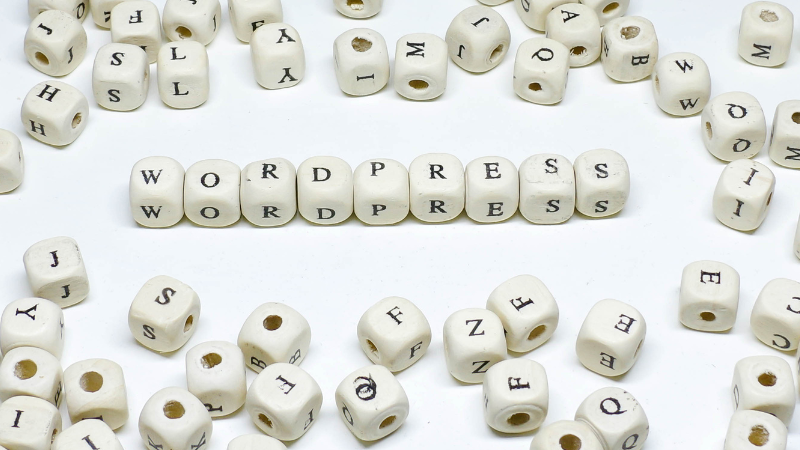In 2025, your WordPress hosting is the backbone of your digital strategy. It determines how fast your site loads, how secure it is, how easily people can find you, and how well you convert clicks into clients.
Hosting probably isn’t the first thing that comes to mind when you’re trying to grow your business online. However, when your website is slow, glitchy, or offline altogether, you consistently lose trust, leads, traffic, and revenue.
At Kaleidico, we’ve seen firsthand how much difference great website hosting can make—not just in rankings or load speed, but in lead generation and client satisfaction.
So let’s talk about what’s changed, what matters now, and how to pick a WordPress hosting solution that helps your business grow and thrive.
Schedule a Discovery Session
Learn how to attract new leads and clients.
Why your WordPress hosting strategy matters more than ever
WordPress remains the world’s most widely used content management system (CMS), powering over 43% of all websites.
But the infrastructure supporting your site is what determines whether it thrives or flounders.
For service-based businesses, especially in regulated or competitive industries such as mortgage, legal, and senior care, performance and reliability are crucial.
Modern hosting impacts:
- Site speed (a major ranking factor for Google and key to conversion rates)
- Security and data protection
- Uptime and user accessibility
- SEO performance and mobile responsiveness
- Scalability for future growth
Think of your hosting like the foundation of a house: A beautiful design won’t matter if the foundation is cracked. And if you expect to grow, your infrastructure needs to be ready to support that growth.
Types of WordPress hosting in 2025
Shared hosting
Shared hosting is the entry-level option for many small sites. Multiple websites share a single server’s resources.
It’s often the first stop for new businesses trying to establish a web presence on a tight budget.
Pros:
- Low cost
- Beginner-friendly setup
Cons:
- Slower speeds under load
- Limited support and security features
- Lacks scalable infrastructure
Best for:
- Hobby blogs
- Test sites
- Low-traffic pages
While it’s tempting to start here, most serious businesses quickly outgrow shared hosting as soon as their site sees real traffic.
Managed WordPress hosting
Managed hosting is designed specifically for WordPress. It includes infrastructure and services tailored to optimize performance and reduce the workload on your internal team.
This option is popular with agencies and in-house marketers who want to focus on content and lead generation—not tech upkeep.
Pros:
- Automatic updates, backups, and security patches
- Built-in caching and content delivery network (CDN) for faster load times
- Expert WordPress support
Cons:
- More expensive than shared hosting
- May limit plugin or theme use to maintain performance
Best for:
- Business websites
- Lead gen sites
- Agency portfolios
- Ecommerce
Many managed hosting services also include tools such as visual site builders, analytics dashboards, and integrated marketing tools.
Cloud or VPS hosting
Virtual Private Servers (VPS) and cloud hosting offer greater control, flexibility, and resource allocation.
Many providers now bundle these options with managed services. They’re great for teams that need room to grow or have custom development requirements.
Pros:
- Highly scalable
- Customizable environments
- Ideal for sites with traffic spikes
Cons:
- Technical knowledge required (unless fully managed)
- Higher cost depending on usage
Best for:
- High-traffic sites
- Resource-intensive applications
- Custom builds
With cloud hosting, you typically only pay for the resources you use, making it a flexible solution for growing businesses.
Headless and hybrid WordPress setups
Headless WordPress decouples the front-end and back-end, allowing developers to use modern frameworks like React or Vue for the interface while maintaining WordPress as the CMS.
Hybrid setups enable partial decoupling, allowing the mixing of static elements with dynamic content.
Pros:
- Blazing-fast performance
- Greater design and UX flexibility
- API-first architecture for integrations
Cons:
- Complex to build and manage
- Not suitable for non-technical teams
Best for:
- Advanced marketing teams
- Content-heavy websites
- App-like experiences
This setup is ideal for brands that prioritize user experience and technical SEO—and have the development resources to support it.
Speed and performance: Hosting’s direct impact on traffic and SEO
Google’s Core Web Vitals have made page speed and stability essential. In fact, slow page loads are one of the top reasons users bounce.
Your hosting provider directly affects:
- Largest Contentful Paint (LCP): How fast content loads
- First Input Delay (FID): How quickly users can interact
- Cumulative Layout Shift (CLS): Visual stability of the page
Websites that load in under 2 seconds enjoy better engagement, higher search rankings, and increased conversions.
For mortgage lenders or law firms competing in PPC-heavy markets, those fractions of a second can make a significant difference.
Key speed boosters in 2025:
- NVMe SSDs (much faster than traditional drives)
- LiteSpeed or Nginx servers with HTTP/3 support
- Edge-based caching (via Cloudflare or proprietary CDN)
- Object caching and full-page caching
These technologies work behind the scenes to ensure your site loads quickly, even during high-traffic periods or content-heavy sessions.
If your site is slow, it doesn’t matter how great your design is—people will leave before they see it.
Hosting features that matter in 2025
Not all hosts are created equal.
Here’s what you should expect from any WordPress host in 2025:
- Automatic backups with one-click restore
- Free SSL certificates (Let’s Encrypt or custom)
- Web Application Firewall (WAF) and malware scanning
- 99.9% uptime SLAs
- Integrated CDN and caching for global performance
- Staging environments for safe testing
- Developer tools: Git integration, WP-CLI, SSH access
- AI integration: Predictive performance monitoring, auto-scaling, and AI-assisted support
These features aren’t add-ons anymore—they’re must-haves. Your host should be an extension of your dev and marketing team.
Top WordPress hosting providers in 2025
Best for performance
- Rocket.net: Blazing-fast speeds with edge caching built-in
- Kinsta: Powered by Google Cloud, great support and scalability
Best managed WordPress solutions
- WP Engine: Robust, user-friendly, great for marketing teams
- GridPane: Advanced features, developer-friendly interface
Most flexible and cost-efficient
- Cloudways: Multiple cloud infrastructure options, flexible plans
- 10Web: Combines AI-powered site building with managed WordPress hosting
Eco-conscious and reliable
- GreenGeeks: 300% green energy match
- SiteGround: Reliable, beginner-friendly, solid support
How to choose the best WordPress host for your site
Start by matching your business needs to your hosting plan:
- Mortgage lender with multiple landing pages? Go managed, with built-in CDN and backups
- Law firm targeting local SEO and blog content? Prioritize uptime, SSL, and security
- Senior living community focused on conversions? Choose fast-loading, accessible, secure hosting
Questions to ask any host:
- How do you handle plugin conflicts?
- Do you offer one-click staging and rollback?
- What are your average response times for support?
- How often do you back up, and where is the data stored?
- Do you offer any built-in SEO or performance monitoring tools?
Hosting mistakes to avoid in 2025
- Chasing the cheapest monthly rate without reading the renewal terms
- Choosing shared hosting for a lead generation website
- Skipping security and relying on outdated WordPress versions
- Hosting your site on a platform with poor customer service or slow response
- Not planning for future traffic and growth
How Kaleidico helps with WordPress hosting and maintenance
Kaleidico offers hosting as part of a broader website support and maintenance service.
It’s built on WP Engine’s infrastructure and tailored for WordPress sites that require speed, security, and reliability—especially for businesses that rely on lead generation.
Hosting with Kaleidico means your website is regularly maintained, monitored for uptime, and supported by a team familiar with both the technical side of WordPress and the demands of high-converting websites.
Included with Kaleidico hosting:
- WordPress-optimized infrastructure through WP Engine
- Monthly plugin, theme, and WordPress core updates—tested and backed up beforehand
- Uptime monitoring and prompt response to critical issues
- Secure hosting practices with backup and rollback support
- Performance monitoring aligned with Google’s Core Web Vitals
- Support from a team experienced in mortgage, legal, and senior living marketing
This kind of maintenance and monitoring helps your site continue to support SEO, lead generation, and long-term growth without becoming a burden to manage.
WordPress hosting is a growth decision
Great hosting supports every part of your digital marketing, from first impressions to final conversions. It’s what keeps your site fast, secure, and visible.
Don’t let technical bottlenecks slow down your campaigns. Talk to us about building a WordPress site that performs like a marketing asset—not a liability.