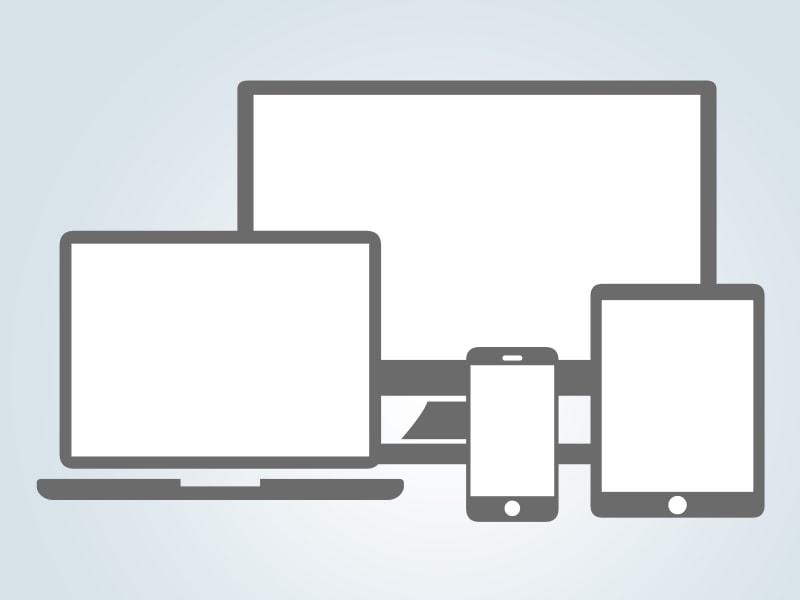Your website’s job is simple: look sharp and work fast on every device. That starts with smart, responsive design.
But with the growing complexity of screen sizes and device types, the tools you use to build a responsive website matter more than ever.
In this article, we’ll break down the most important tools for responsive web design in 2025.
Whether you’re building a high-converting mortgage lead gen site, an accessible senior living homepage, or a sleek law firm landing page, this guide will help you pick the right stack to stay ahead.
Looking to future-proof your website design? Tell us about your project.
What is mobile-responsive web design in 2025?
Responsive web design is the approach to building websites that automatically adjust and look good on all screen sizes, from smartphones and tablets to desktops and ultra-wide monitors.
But in 2025, it goes beyond just layout flexibility.
Modern responsive design includes:
- Mobile-first performance: Fast loading, low code bloat, optimized for touch interfaces
- Component-based responsiveness: Use of container queries and scalable design systems
- Accessibility and compliance: WCAG 2.1+ support, keyboard navigation, screen-reader friendliness
- Performance auditing: Regular use of Lighthouse or WebPageTest to monitor real-world UX
The 7 best tools for mobile responsive web design in 2025
These tools help designers and developers not only build responsive websites but also optimize them for usability, performance, and business outcomes.
While this list includes tools for various platforms and workflows, many of Kaleidico’s clients rely on custom WordPress builds, which we’ll explore later in the article.
1. Tailwind CSS
Tailwind CSS is a utility-first CSS framework that gives developers precise control over responsive behavior with minimal custom code.
It promotes a mobile-first workflow and helps teams ship faster by avoiding bloated style sheets.
Why it matters:
- Built-in responsive utilities
- Encourages performance-friendly, scalable code
- Ideal for fully custom, high-performing websites
Best for:
- Mortgage sites requiring complex, compliant layouts
- Legal websites that need a clean, readable design without template bloat
2. Bootstrap 5
A tried-and-true responsive framework, Bootstrap remains widely used thanks to its ease of implementation and prebuilt components.
Version 5 continues to offer a powerful grid system, updated form controls, and accessible UI elements.
Why it matters:
- Familiar for most teams
- Built-in responsive grid and utilities
- Open-source and well-supported
Best for:
- Fast turnaround projects
- Teams with existing Bootstrap knowledge
- Marketing pages that need to scale quickly
3. Figma
Figma is the go-to design tool for prototyping responsive layouts.
With features like Auto Layout, component libraries, and constraints, Figma makes it easy to mock up responsive experiences before a single line of code is written.
Why it matters:
- Design once, test across multiple screen sizes
- Speeds up dev/design collaboration
- Supports accessibility-first thinking from the start
Best for:
- Cross-functional teams building new layouts
- Agencies collaborating with client-side designers
4. Sizzy
Sizzy is a modern browser designed for responsive web development and testing.
It lets you preview multiple devices side by side, helping you catch layout and usability issues early.
Why it matters:
- Visualize designs across multiple screen sizes in real time
- Speeds up responsive testing and debugging workflows
- Includes built-in performance and accessibility previews
- Used by developers and agencies for pre-launch responsive QA
Best for:
- Designers and developers refining layout across breakpoints
- Agencies delivering responsive designs to clients
5. Chrome DevTools (Device Mode)
While not a build tool per se, Chrome’s DevTools is essential for testing responsive behavior.
Its Device Mode lets you simulate a wide range of screen sizes, resolutions, and throttling profiles.
Why it matters:
- Visualize how your site behaves across breakpoints
- Identify layout bugs in mobile views
- Simulate touch events and network speeds
Best for:
- Final-stage QA
- Ongoing performance audits
6. BrowserStack or LambdaTest
Real-device testing platforms like BrowserStack and LambdaTest let you view and test your site on dozens of real phones, tablets, and browsers, without needing a physical device lab.
Why it matters:
- Validates true responsive performance
- Avoids emulator-only blind spots
- Key for regulated industries (e.g., finance, legal)
- Essential for teams delivering polished, cross-device experiences
Best for:
- Agencies and teams that need to guarantee pixel-perfect experiences
- Mortgage or legal firms with strict compliance needs
7. Lighthouse & WebPageTest
Tools like Google Lighthouse and WebPageTest help ensure that responsive designs don’t just look good, but also perform well.
These tools analyze your site’s mobile speed, accessibility, and usability.
Why it matters:
- SEO depends on mobile performance
- Uncovers accessibility flaws
- Identifies heavy resources hurting load times
Best for:
- Any vertical where speed and trust are critical
- Teams optimizing for Core Web Vitals
The best responsive design tools for WordPress in 2025
If you’re building on WordPress—as many of Kaleidico’s clients do—here are the best tools to combine responsive performance with flexibility and content control:
- Elementor Pro: For visual layout control with responsive breakpoints and mobile-specific styling
- Bricks Builder: A performance-focused, developer-friendly builder with responsive precision and Tailwind support
- GeneratePress + GenerateBlocks: For fast, accessible, mobile-first sites using the block editor
- Gutenberg (Block Editor): Now mature, with responsive column control and mobile visibility toggles
- ShortPixel or Optimole: Serve optimized, device-aware images for responsive performance
- WP Rocket + Asset Cleanup: Speed up mobile performance by removing unused styles/scripts
- CSS Hero: Modify responsive styles visually without touching code
- Greenshift WP: A WordPress-native design and animation suite with responsive layout tools, scroll effects, and performance optimization features
These tools help WordPress users bridge the gap between flexibility, design control, and mobile usability, which is important for industries where content, compliance, and conversion must all align.
How to choose the right tools for your vertical
Here’s how to align your tech stack with your industry’s unique needs:
Mortgage marketing websites
- Challenges: Regulatory compliance, long-form content, form-based conversions
- Tool priorities: WordPress with Tailwind or Bricks for custom, compliant layouts; Lighthouse for performance and accessibility; BrowserStack for device QA
Example combo: Bricks Builder + Lighthouse + BrowserStack
Senior living marketing websites
- Challenges: Accessibility for older users, visual clarity, and internal team maintenance
- Tool priorities: WordPress with intuitive builders like GeneratePress or Elementor; Figma for clear, accessible layout prototyping; DevTools for mobile previews
Example combo: GeneratePress + Figma + Chrome DevTools
Law firm marketing websites
- Challenges: Trust-building design, SEO-friendliness, accessibility
- Tool priorities: WordPress with Bootstrap or Bricks for structured layouts; Figma for page planning; Lighthouse for WCAG audits and mobile performance
Example combo: Bricks Builder + Figma + Lighthouse
Honorable mentions
- LottieFiles: Ideal for embedding lightweight, responsive animations that enhance mobile UX without bloating performance
- Kadence Theme + Kadence Blocks: A powerful WordPress stack with responsive controls, accessibility features, and excellent performance out of the box
FAQ: Responsive web design tools in 2025
What’s the difference between responsive and mobile-first design?
Responsive design ensures your site adapts to all screen sizes, while mobile-first design means your layout and functionality are initially built for the smallest screens and scale up from there. Most modern responsive strategies in 2025 are mobile-first by default.
Can I use these responsive design tools if I’m not a developer?
Yes. Tools like Elementor, CSS Hero, and Bricks Builder are specifically designed for marketers, designers, and non-developers. They offer visual interfaces with powerful mobile editing capabilities—no coding required.
How do I test my site’s responsiveness without multiple devices?
Chrome DevTools (Device Mode), BrowserStack, and LambdaTest let you simulate or live test your site on different screen sizes and real devices. They’re essential for identifying layout issues before launch.
Are all these tools compatible with WordPress?
Most of them are. Tools like Tailwind CSS, Bootstrap, Figma (for design handoff), and testing platforms work well with custom WordPress builds. Elementor, Bricks, and Gutenberg are specifically built for WordPress.
How often should I audit my website’s responsiveness?
At a minimum, audit quarterly or before any major campaign launch. Use Lighthouse or WebPageTest to track load times and accessibility metrics across devices.
Bring your responsive strategy into 2025 with the right tools and tactics
Responsive web design is evolving fast, and in 2025, the stakes are higher than ever. Whether you’re working in mortgage, senior care, or legal services, your website’s mobile performance and usability will make or break your lead generation strategy.
Choosing the right tools sets the foundation, but tools alone aren’t enough. Strategy, compliance, and UX best practices must guide implementation. That’s where Kaleidico comes in.
Need a responsive WordPress website tailored to your industry’s compliance, accessibility, and conversion goals? Tell us about your project and we’ll help you create a high-performing site that converts.