What’s the quickest way to get somewhere? Get directions from a person who’s gone there before.
Similarly, if you want to hone your skills as a writer, the best way is to learn from the professional writers that have come before you. That’s the thinking behind this post–which collects tricks, inside commentary, and tips from professional writers around the web, all organized neatly for your browsing:
Research
Have a list of go-to sites.
If you typically write about a specific subject, chances are you’re well aware of the standout online publications in that niche. For business topics, it might be Entrepreneur, Inc., or Forbes, for creative professional fields it might be 99U, for blogging or content marketing, it might be Copyblogger. You get the idea.
If you keep a list of the sites that you find returning to again and again, that consistently produce high quality content, you’ve got a way to kickstart your research. Simply head to Google and type in whatever you’re searching on, plus “site:examplesite.com.” Searching for news about social entrepreneurship at Forbes would look like:
social entrepreneurship site:forbes.com
You can, of course, also use the on-site search tool, but sometimes they don’t return all of the articles with the keyword (and sometimes, the results just aren’t very easy to browse through).
Use Google’s tools to find fresh content.
Sharon Hurley-Hall, a professional freelance writer, says, “Google is everyone’s friend for researching, but I never just use the default search. Instead, I use the search tools to make sure I find recent, relevant resources (rather than old stuff that might be outdated). One of the best things to do is to set a custom search period (say, the previous three months) to give you breadth of information PLUS freshness.”
You can do this by using the “daterange:” operator. The tricky part is that it has to be in Julian daterange, i.e. “2456911” for September 10, 2014. (Here’s a converter.) Searching for articles from July 10, 2014 to September 10, 2014 on the term “content marketing” would look like this:
content marketing daterange:2456849-2456911
For a full list of Google search operators, head here.
Don’t over-research.
Linda Formichelli, writing for Copyblogger on how to make $250/hr with freelance writing, says most writers spend far too much time on research. Instead, she notes writers can “Experiment with researching less to see how much you really need to do. The result will probably shock you.”
Similarly, do some pre-research–but not too much.
Laurie Leiker, owner/writer at Right-Scribe (an Austin-based content creation company), used to do the interview and research phases of her writing projects together, and then move on to the writing stage. But she’s changed her tack: “Over time, I’ve found that researching while I’m writing has eliminated a lot of unnecessary research, as I’m focusing primarily on exactly what I need to support the article I’m writing, instead of spending time researching information that may not support the overall direction the article is headed.”
Personally, I think it’s best to do a little bit of both–make sure you’ve done enough research that you know how to form the article and do so well, but feel free to leave a little bit of research to be done during the writing process.
Capturing Ideas
We recently published a complete guide to generating and organizing your ideas, so I won’t go too in-depth to this here. That said, it is a great idea to have a “swipe file” of ideas so that you literally have inspiration at your fingertips when you go to write an article.
You can use Evernote for this (some people even use Pinterest!), clipping websites or noting down ideas as they come to you. Sharon (quoted above) loves Scrivener and Pocket, and both apps are popular options for capturing ideas or inspiration. Scrivener has something of a learning curve, but is loved by writers worldwide, and Pocket lets you save articles to read later (and tag them for categorization).
For more app suggestions and insight into how other writers use swipe files, check out these resources:
- 5 Tips on the Effective Use of Copywriting Swipe Files
- How to Quickly Find and Organize Smart Ideas for Future Posts
- Four Tools to Help Manage Your Digital Swipe File
- 31 Ways to Find Inspiration for Your Writing
- The Marketer’s Guide to Organization & Productivity with Evernote
Outlines and Drafts
Keep your outlines detailed. From Sharon, “The more detailed the outline, the easier it is to write the article later. Be sure to include resource links so you can find the creative spark again. With long articles, pasting key quotes from sources into a draft also works and it saves you having to read the full article again when it’s time to write.”
This works for quotes from interviews or HARO sources as well. Type them up (or copy and paste them) into the outline. That way, you won’t have to stop the writing process to go hunt down that email or listen to an interview recording. (Help A Reporter Out, the aforementioned HARO, is another way to get good quotes to go into your articles if you’d like to add more.)
During the drafting stage, try not to go back and edit while you write. Don’t worry about typos, just get the first draft done. (This is another tip from Linda Formichelli in the aforementioned Copyblogger post.) You can always add links, move content around, and change sentence structure afterwards, but it’ll go much faster if you do it once the first draft is done instead of while you’re writing.
Editing
As mentioned in another recent article here at Kaleidico, the Hemingway web app is great for training your editing brain. And when it comes to editing for the web, you’ll do a few things that you wouldn’t do in print–namely, using headers, bolding, and bulleted or numbered lists to break the content up and make it skimmable.
To make your editing most effective, Ali Luke suggests that you let your post sit for a bit before you go into editing. “You won’t be so close to the material, so you’ll see where you might want to add something in, take something out, or rearrange paragraphs. (You’ll also be more likely to spot all the good bits!) And you’ll hopefully come back feeling refreshed, so you’ll be in a better position to spot typos, grammatical errors, and other tiny but distracting mistakes.” At least leave it for an hour or two while you work on something else (or take a lunch break), at best, overnight.
When editing for blog posts, you’ll probably want to work from an online solution rather than desktop storage. This has a few benefits: it lets your team members collaborate and there’s always a backup, for starters. Google Docs is the choice of many, and here’s a round up of a few other tools.
Headlines
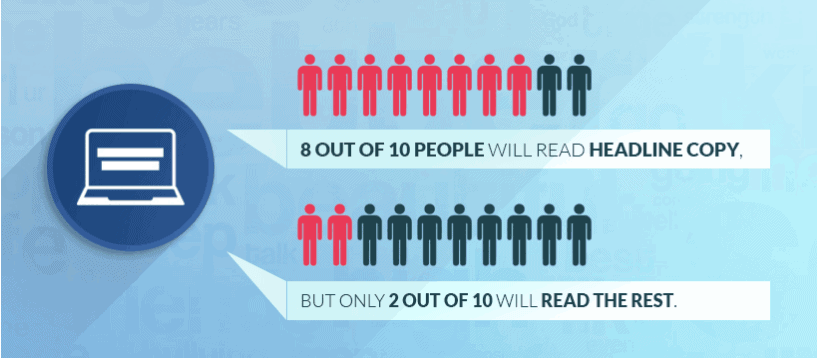
(Source for infograph snippet)
As the above graphic shows you, headlines are a big deal when it comes to your writing.
Nikki Groom, copywriter at The F Factor, has a tip for honing your headlines:
“When it comes to writing headlines for your content, start paying attention to the subject lines of the emails you actually open. If you’re anything like me, your inbox is constantly overloaded with promotional emails from this source or that source–and you delete most of them. The remaining few have that something that makes me curious enough to open them. Those are the headlines you want to write down and use as templates for headlines in future. Switch out the keywords for words relevant to your product/service/audience and you’ll be good to go. It’s simple, but it really works.”
Similarly, Brian Clark at Copyblogger suggests getting inspiration from magazine headlines:
“Writing your headline first might not work for everyone, but you can get ideas for articles and posts by looking at compelling headlines and adapting them to match your topic. … Stop by a news stand and check out the headlines on the cover of any consumer-oriented magazine. They’re all written by pros who make good money-getting people to pick up periodicals and drop them in the grocery basket.”
In general, Copyblogger has some great headline writing resources:
- How to Write a Magnetic Headline (in Under 15 Minutes)
- 10 Sure-Fire Headline Formulas That Work
- Their whole “How to Write Magnetic Headlines” series
And if you really want to up your headline game, here’s even more resources to peruse:
- From April of 2014, Latest Trends in Headline Creation and Their Success
- The Art (and Science) Behind Neck-Snapping Headlines
- Headline Psychology: 8 Tricks to Attract User Attention
- The Formula for a Perfect Headline, the infographic that is shown in part above
- Do The Wrong Thing: The Benefits Of Writing Unconventional Headlines
That should be enough resources to keep you busy for quite a while! Stay tuned for the next installment in this content marketing series, “Eight Content Templates That Work.”